Working with 12C a while, we started noticing that the deployment of our SharedResources SB project started to slow down. This project contains re-usable resources and contracts. The strange thing was that it was only this specific SB project. All the other projects where fine. Both deploying in JDeveloper and deploying using Maven started at around 40 seconds but after a while, it went up to 10 minutes even which is of course not workable.
After some proper investigation and contact with Oracle Support we came to the conclusion that the Maven deployments where causing this. See bug 22051706: Maven OSB deploy causes open activation sessions on OSB in case of failure, which if unresolved cause slow deployment performance. So basically when your maven deployment fails, it causes an open session. If the session contains a lot of items, which our SharedResources project has, then even 1 or 2 open sessions will drastic slow your deployments down.
The solutions is either to use the servicebus console to navigate to the sessions tab at the bottom, select a session, take control of it and discard it. I think that also the $DOMAIN_HOME/osb folder holds the sessions which can be deleted on the server.
Another way is to remove them using a piece of code:
/* To run this, make sure the setDomainEnv.sh is sourced:
cd $DOMAIN_HOME/bin
. setDomainEnv.sh
*/
import weblogic.management.mbeanservers.domainruntime.DomainRuntimeServiceMBean;
import weblogic.management.jmx.MBeanServerInvocationHandler;
import javax.management.MBeanServerConnection;
import javax.management.remote.JMXConnector;
import javax.management.remote.JMXServiceURL;
import javax.management.remote.JMXConnectorFactory;
import javax.management.ObjectName;
import com.bea.wli.sb.management.configuration.SessionManagementMBean;
import java.util.Set;
import java.util.Hashtable;
import java.util.HashSet;
import java.net.MalformedURLException;
import javax.naming.Context;
import java.io.IOException;
public class DiscardOSBSessions {
public static final String hostname = "MY_HOSTNAME";
public static final int port = 7001;
public static final String username = "MY_USERNAME";
public static final String password = "MY_PASSWORD";
static public void main(String[] args)
{
JMXConnector conn = null;
try
{
// get the jmx connector
conn = initConnection(hostname, port, username, password);
// get mbean connection
MBeanServerConnection mbconn = conn.getMBeanServerConnection();
// get the Session names:
//com.bea:Name=ALSBConfiguration.weblogic,Location=AdminServer,Type=com.bea.wli.sb.management.configuration.ALSBConfigurationMBean
ObjectName mbeanQuery = new ObjectName("*:Name=ALSBConfiguration.*,Type=com.bea.wli.sb.management.configuration.ALSBConfigurationMBean,Location=AdminServer");
Set mbeans = mbconn.queryNames(mbeanQuery, null);
Set sessionNames = new HashSet();
for (ObjectName mbeanName : mbeans) {
sessionNames.add(mbeanName.getKeyPropertyList().get("Name").replace("ALSBConfiguration.",""));
}
System.out.println(sessionNames.size()+" open sessions:");
if (!sessionNames.isEmpty()){
for (String sessionName : sessionNames) {
System.out.println(" - "+sessionName);
}
System.out.println();
System.out.println("Destroying the sessions:");
// get domain service mbean. This is the topmost mbean
DomainRuntimeServiceMBean domainService = (DomainRuntimeServiceMBean) MBeanServerInvocationHandler.newProxyInstance(mbconn, new ObjectName(DomainRuntimeServiceMBean.OBJECT_NAME));
// obtain session management mbean to destroy a session.
// This mbean instance can be used more than once to create/discard/commit many sessions
SessionManagementMBean sm = (SessionManagementMBean) domainService.findService(SessionManagementMBean.NAME, SessionManagementMBean.TYPE, null);
for (String sessionName : sessionNames) {
System.out.println(" - "+sessionName);
sm.discardSession(sessionName);
}
}
System.out.println();
System.out.println("Successful completion");
}
catch (Exception e) {
e.printStackTrace();
} finally {
if (conn != null)
try {
conn.close();
} catch (Exception e) {
e.printStackTrace();
}
}
}
private static JMXConnector initConnection(String hostname, int port, String username, String password) throws IOException,MalformedURLException
{
JMXServiceURL serviceURL = new JMXServiceURL("t3", hostname, port, "/jndi/" + DomainRuntimeServiceMBean.MBEANSERVER_JNDI_NAME);
Hashtable h = new Hashtable();
h.put(Context.SECURITY_PRINCIPAL, username);
h.put(Context.SECURITY_CREDENTIALS, password);
h.put(JMXConnectorFactory.PROTOCOL_PROVIDER_PACKAGES, "weblogic.management.remote");
return JMXConnectorFactory.connect(serviceURL, h);
}
}
As you can see, you can only run this on the appropriate server with the right classes on the classpath. I tried to Mavenize it into a maven project with the proper dependencies but I wasn’t able to find the right jar files for:
- weblogic.management.mbeanservers.domainruntime.DomainRuntimeServiceMBean
- weblogic.management.jmx.MBeanServerInvocationHandler
- com.bea.wli.sb.management.configuration.SessionManagementMBean
If anyone can help me out here….that would be great!
A feature request has been made to add the ‘discard session’ parameter to the Maven properties so hopefully this will come in future releases.
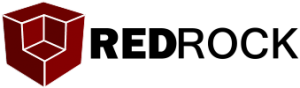
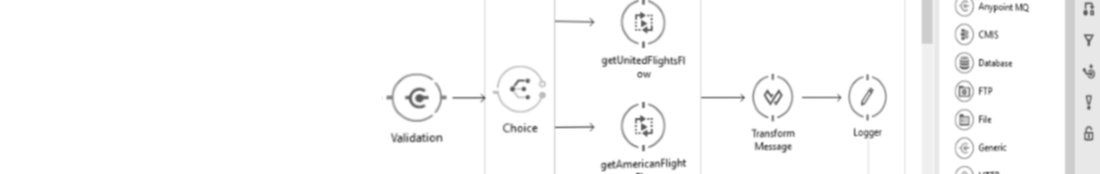
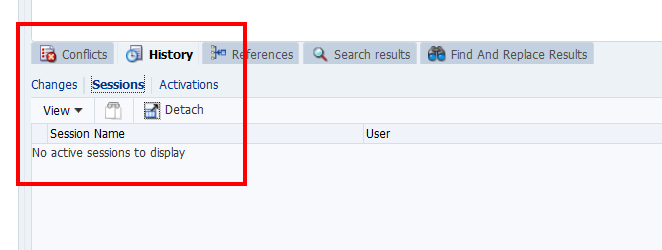
Hello!
Thank you for the useful article. I initially compiled this using setDomainEnv and could use the .class to delete old sessions (this drastically improved speed of subsequent deployments by the way)
I managed to locate the jars and maven artifacts too, if you are still looking to mavenise this:
1) com.oracle.weblogic.management.base.jar (under $Middleware12c_Oracle_Homewlservermodules)
For pom dependencies:
com.oracle.weblogic
com.oracle.weblogic.management.base
12.2.1-0-0
2) com.bea.core.management.jmx.jar (also under $Middleware12c_Oracle_Homewlservermodules)
For pom dependencies:
com.oracle.weblogic
com.bea.core.management.jmx
12.2.1-0-0
3) oracle.servicebus.kernel-api.jar from $Middleware12c_Oracle_HomeOracle_Homeosblibmodules
For pom dependencies:
com.oracle.osb.server
oracle.servicebus.kernel-api
12.2.1-0-0
Hope this helps.
Jang-Vijay Singh
Hi Jang-Vijay,
Thanks for locating the jars! I will try to mavenize it and update my post.
best regards!
I had forgotten to post a follow-up. Although using the dependencies above I managed to compile this, there’s another indirect dependency (weblogic.management.provider.Service) that seems impossible to locate so far.
So far the two ways of keeping this running on a schedule that I found are:
– create a batch/shell sript to setDomainEnv and schedule it via cron
– call the same batch/shell sript via Jenkins (involves creating a dummy domain on the build server which is not ideal but an okayish workaround).
I prefer Jenkins because it allows me to pass masked password parameters. Otherwise I would have to write more code to read the server credentials from some wallet or encrypted location rather than leaving them around on some server in clear-text.
Hopefully the enhancement will fix this so won’t have to use workarounds.
Hi Jang-Vijay,
Thanks for the update. It seems soa suite on-prem doesn’t receive a lot of love with improvements due to the big Cloud hype but we will see.